How to add manifest permission in Flutter ?
In flutter application, if you face Permission denied, it means you are using the package which requires permission to access phone like (access contact details, read write storage and many more), then you should check what type of permission is required based on the added package, as per the above issue, in our case Storage permission is required, so that’s why we add read and write permission in android and similarly you can add in Info.plist file for iOS.
Here you have to add permissions in both Android Manifest file of Profile and debug in Flutter
<uses-permission android:name="android.permission.WRITE_EXTERNAL_STORAGE"/>
<uses-permission android:name="android.permission.READ_EXTERNAL_STORAGE"/>
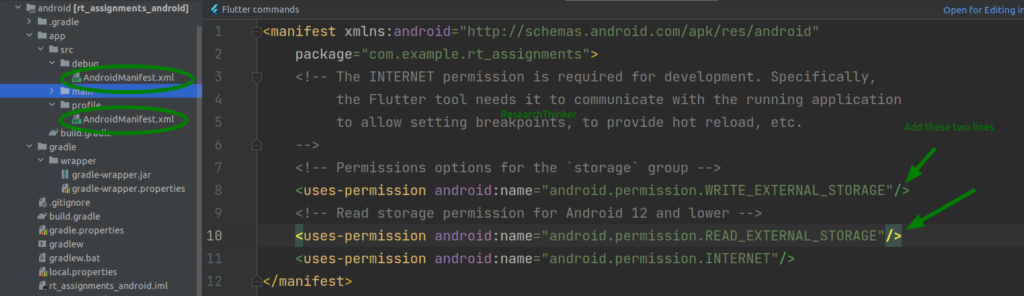
In this way you can add permission to Flutter’s Android manifest file, restart the whole application after adding, otherwise changes may not reflect in Flutter application.



