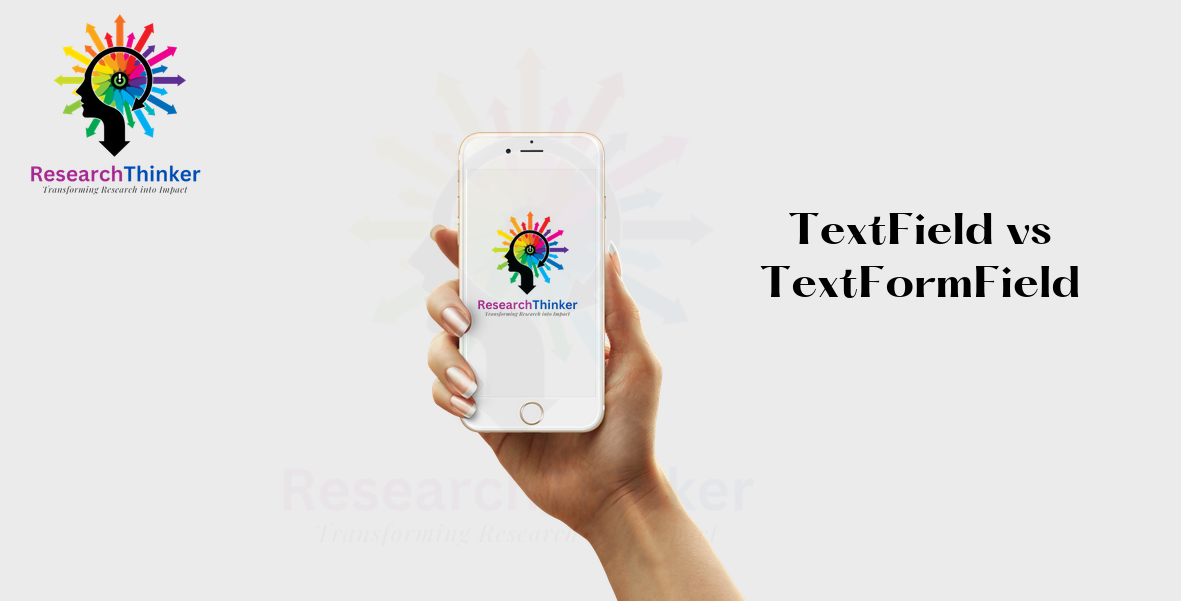In Flutter, hiding the cursor in a text field is quite common and necessary in different situations, especially when the text field is small. Sometimes, users prefer to keep the cursor hidden for a cleaner look.
How to hide the text field cursor in Flutter ?
TextField(
decoration: InputDecoration(
labelText: 'Enter text',
),
showCursor: false, // this will hide the cursor
),How to Hide Text Field Highlighting, Copying Text Option on Cursor?
TextField(
decoration: InputDecoration(
labelText: 'Enter text',
),
enableInteractiveSelection: false, // This will hide Text Field Highlighting and Copying Text Option
),Conclusion: In summary, by utilizing the enableInteractiveSelection property with the value set to false in Flutter text fields, we can effectively hide both the text field cursor and the option to copy text. This simple approach provides users with the flexibility to conceal the cursor whenever necessary, enhancing the overall user experience in Flutter text fields.