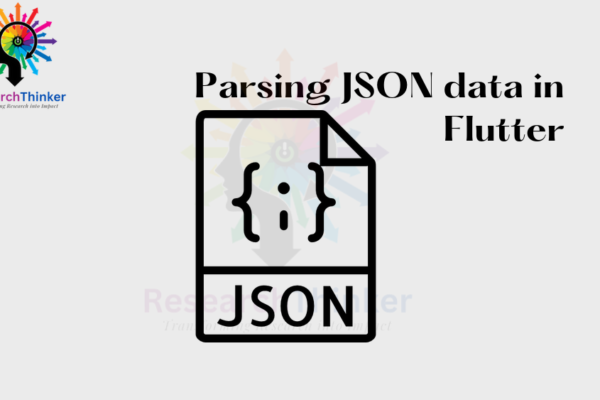What is Cross Platform ?
Flutter Tutorial: Introduction Flutter Why Flutter About Flutter Cross Platform MVVM vs MVC vs MVP Flutter Framework Flutter Benefits Flutter Comparison I Flutter Comparison II Flutter Comparison III Install Flutter Android studio vs VsCode Android Setup VsCode Setup Vs Code Plugins Android Studio Plugins Flutter Widgets: Flutter Basic Templates Flutter Commands Common Widgets Top 10…