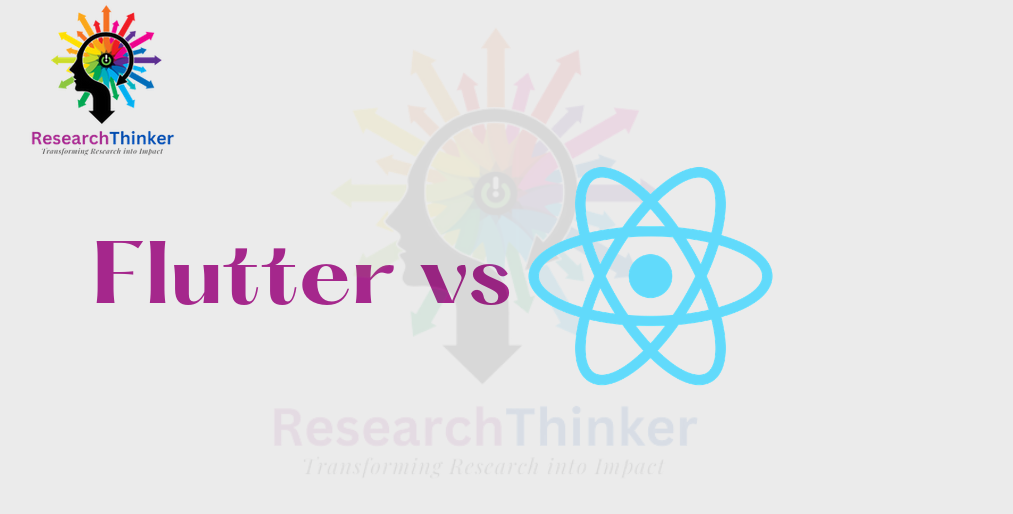Difference between Flutter and React native
| Flutter | React Native | |
| Language | Dart | JavaScript |
| UI Framework | Widgets-based UI framework | Component-based UI framework |
| Performance | Compiled to native code for faster performance | JavaScript bridge can cause slight performance lag |
| Hot Reload | Fast hot reload for quick development iterations | Hot Reload with moderate speed |
| Community | Growing community with active support | Large and mature community |
| Popularity | Rapidly gaining popularity in the developer community | Widely used in the mobile app development industry |
| Platform Support | Cross-platform (iOS, Android, Web, Desktop) | Cross-platform (iOS, Android) |
| UI Customization | Highly customizable UI with widgets | Flexible UI customization using components and styles |
| Access to Device Features | Direct access to device features through platform-specific APIs | Access to device features through native modules and third-party libraries |
| Development Speed | Fast development and iteration cycles | Moderate development speed |
Flutter Code
import 'package:flutter/material.dart';
void main() {
runApp(MyApp());
}
class MyApp extends StatelessWidget {
@override
Widget build(BuildContext context) {
return MaterialApp(
home: Scaffold(
appBar: AppBar(
title: Text('Flutter App'),
),
body: Center(
child: Text(
'Hello, Flutter!',
style: TextStyle(fontSize: 24),
),
),
),
);
}
}
React Code
import React from 'react';
import { View, Text, StyleSheet } from 'react-native';
const App = () => {
return (
<View style={styles.container}>
<Text style={styles.text}>Hello, React Native!</Text>
</View>
);
};
const styles = StyleSheet.create({
container: {
flex: 1,
justifyContent: 'center',
alignItems: 'center',
},
text: {
fontSize: 24,
},
});
export default App;
It’s important to note that both Flutter and React Native have their own strengths and weaknesses, and the choice between them depends on various factors such as project requirements, team expertise, performance needs, and platform-specific considerations.