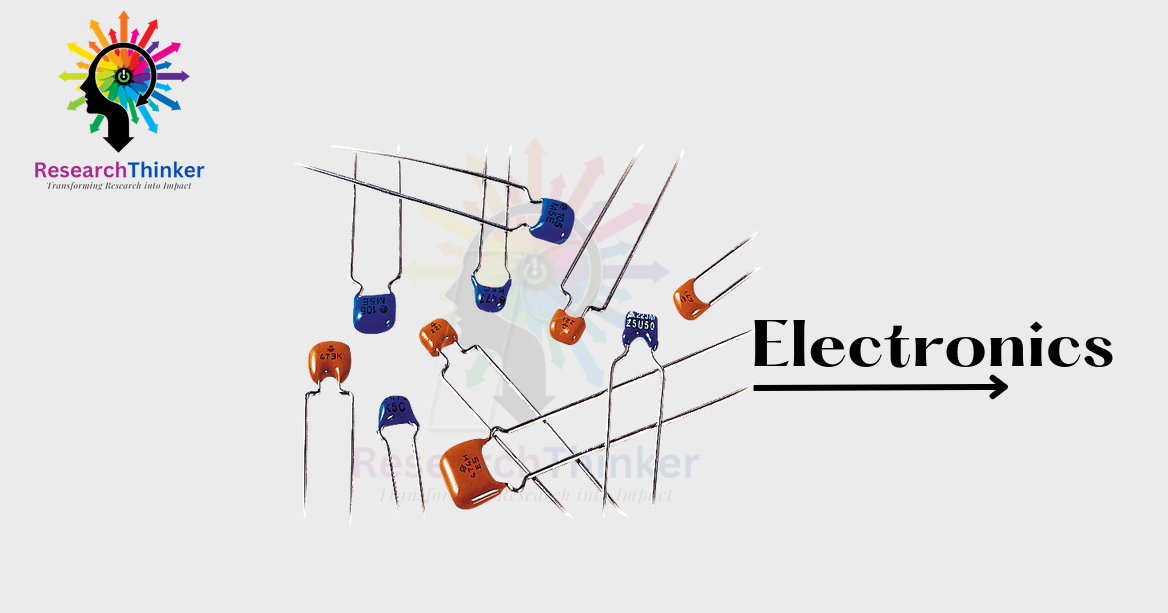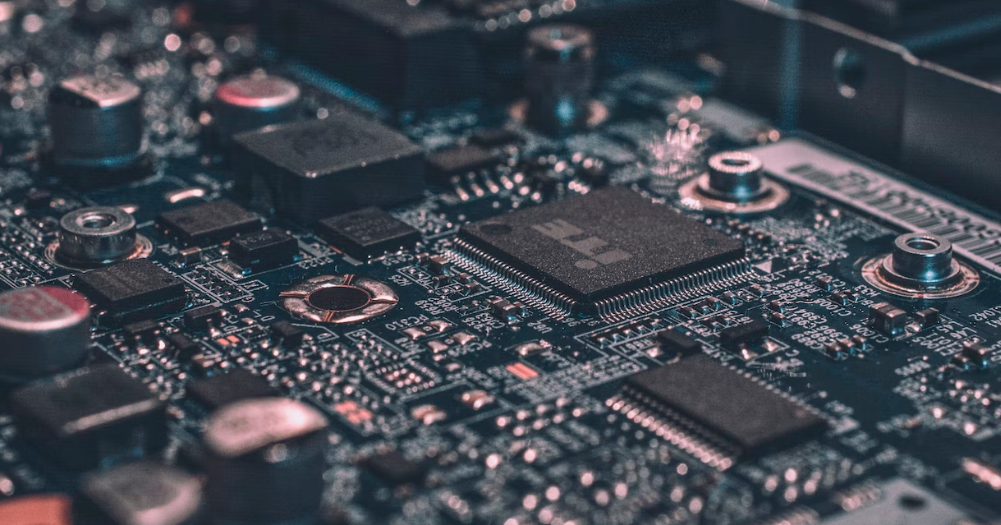Raspberry Pi supports various communication protocols for data exchange with external devices, networks, and other systems. Some of the commonly used communication protocols on Raspberry Pi include:
1. UART (Universal Asynchronous Receiver/Transmitter): UART is a serial communication protocol used for asynchronous data transfer between the Raspberry Pi and other devices. It is commonly used for communication with sensors, GPS modules, and other microcontrollers.
2. I2C (Inter-Integrated Circuit): I2C is a multi-master, multi-slave serial communication protocol that allows the Raspberry Pi to communicate with multiple devices on the same bus. It is widely used for connecting sensors, displays, EEPROMs, and other peripherals.
3. SPI (Serial Peripheral Interface): SPI is a synchronous serial communication protocol that facilitates high-speed data transfer between the Raspberry Pi and peripheral devices, such as sensors, displays, and flash memory.
4. GPIO (General Purpose Input/Output): While not a specific communication protocol, GPIO pins on the Raspberry Pi can be configured for digital input or output to communicate with external devices using simple logic signals.
5. USB (Universal Serial Bus): Raspberry Pi has USB ports that support USB communication for connecting various USB devices, including keyboards, mice, storage devices, Wi-Fi dongles, and more.
6. Ethernet: Raspberry Pi models with an Ethernet port can use Ethernet communication to connect to wired networks and access the internet.
7. Wi-Fi and Bluetooth: Raspberry Pi models with built-in Wi-Fi and Bluetooth capabilities can use these wireless protocols for communication with other devices and networks.
8. MQTT (Message Queuing Telemetry Transport): MQTT is a lightweight messaging protocol commonly used in IoT applications for device-to-device communication and data exchange.
9. HTTP/HTTPS: Raspberry Pi can use HTTP (Hypertext Transfer Protocol) and HTTPS (HTTP Secure) for web communication and accessing web services.
10. VNC (Virtual Network Computing): VNC allows remote desktop access to the graphical user interface of the Raspberry Pi.
The choice of communication protocol depends on the specific project requirements, the type of devices being connected, and the nature of data exchange needed. Raspberry Pi’s support for various communication protocols makes it a versatile platform suitable for a wide range of applications, from simple electronics projects to complex IoT systems.