How to Resolve the OR_CCREU_02 Issue and Test GPay with Stripe
This issue occurs due to card security policies or other restrictions related to Google Pay (GPay). Google provides a secure solution that requires uploading card details. Follow the steps below to easily resolve the OR_CCREU_02 issue and test GPay with Stripe.
Steps to Resolve the Issue
- Check Your Location
- GPay with Stripe may not work in certain regions (e.g., India).
- If your location restricts GPay-Stripe transactions, proceed to the next step.
- Set Up a VPN
- Use a VPN to bypass regional restrictions [ this will hide your actual location].
- Read this article to understand why a VPN is required for using Stripe with GPay.
- Prepare a Gmail Account for Testing
- You will need a Gmail account to test GPay with the Stripe gateway.
- Select an account that you can safely use for testing. You can use a personal account, as there are no privacy or security concerns with this process.
- Join the GPay Testing Program
- Click the button below to register your Gmail account in the GPay testing program., Join the group and test smoothly Gpay with testing
- Google will automatically retrieve your card details from the linked email for testing purposes.
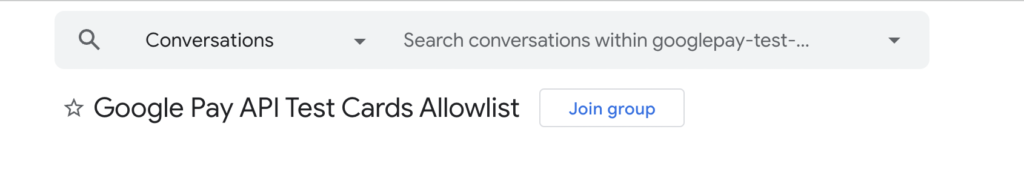
5. Test Payment with Dummy Transactions
- Once registered, use the selected Gmail account to initiate dummy payments via GPay to test the Stripe integration.
These steps should help you resolve the OR_CCREU_02 issue and successfully test GPay functionality with Stripe.
Other Articles:-
If you need consultancy for this service, our expert team is ready to guide you and resolve the issue promptly. Thank you on behalf of ResearchThinker contact@researchthinker.com.


