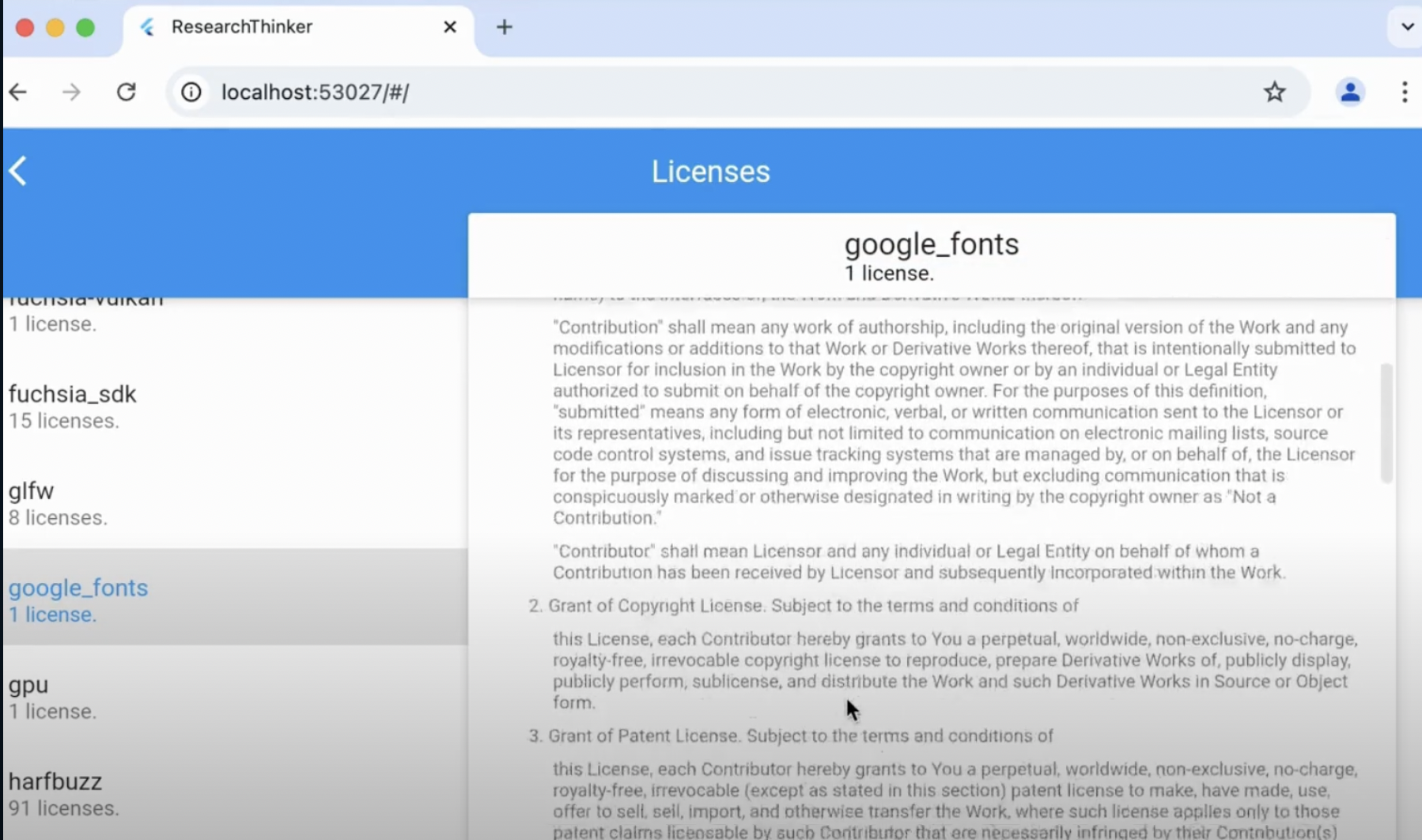How to Display Licenses in Flutter App ?
Displaying licenses is legally and ethically important. It is recommended to place the licenses page in the Settings or About section of the app for easy access. showLicensePage function is the best way to dynamically fetch and display licenses, ensuring that they are always up-to-date with the latest package versions. When the user taps the “Show Licenses” button, it navigates to the license page. The license page automatically includes licenses of all the packages listed in pubspec.yaml.
Why is it Important to Show Licenses in Flutter App ?
Displaying licenses is not just a formality; it plays a crucial role in legal compliance, transparency, and user trust. Here’s why including licenses is essential:
- Legal Compliance:
Many open-source libraries are distributed under licenses (e.g., MIT, Apache, BSD) that require proper acknowledgment in app. This ensures you meet the legal requirements for using third-party software. - Transparency and Trust:
Displaying licenses lets users know which open-source technologies power app, building credibility and trust. - App Store Compliance:
Google Play and Apple App Store review guidelines recommend disclosing licenses if app integrates open-source packages. - Attribution Requirements:
Some licenses explicitly require you to provide credit for the original work. Failure to comply could lead to app removal from stores or legal disputes.
Where Should You Show Licenses in Flutter App?
- Settings Page or About Page:
This is the most common and user-friendly location to include app-related legal content, such as licenses, copyright notices, and app versions. - Help or Support Section:
If app has a Help or Support screen, adding a “Licenses” section there provides users easy access to all the necessary information. - Drawer Menu or Footer Links:
In some cases, apps add a “Legal” or “Licenses” option in their drawer menu or at the bottom of the page in the footer area.
Does the License Page Automatically Fetch the Latest Package Versions?
- Yes!,
showLicensePagewidget automatically pulls license information from the packages listed inpubspec.yaml, If you update packages , license information will be updated accordingly without needing additional changes in the code.
Who Will See the Licenses in the App?
- End Users:
Users interested in the app’s open-source dependencies may browse the licenses for transparency. - Developers & Reviewers:
App reviewers (e.g., Google or Apple reviewers) may check the licenses to ensure compliance with open-source rules. - Legal Teams:
If the app is used in an enterprise setting, legal teams may need to inspect the licenses.
How Does showLicensePage() Work?
import 'package:flutter/material.dart';
import 'package:google_fonts/google_fonts.dart';
void main() {
runApp(const MyApp());
}
class MyApp extends StatelessWidget {
const MyApp({super.key});
@override
Widget build(BuildContext context) {
return MaterialApp(
debugShowCheckedModeBanner: false,
title: 'ResearchThinker',
theme: ThemeData(
primarySwatch: Colors.blue,
textTheme: GoogleFonts.robotoTextTheme(
Theme.of(context).textTheme,
),
),
home: const MyHomePage(title: 'ResearchThinker Home Page'),
);
}
}
class MyHomePage extends StatefulWidget {
const MyHomePage({super.key, required this.title});
final String title;
@override
_MyHomePageState createState() => _MyHomePageState();
}
class _MyHomePageState extends State<MyHomePage> {
@override
Widget build(BuildContext context) {
return Scaffold(
appBar: AppBar(
title: Text(widget.title),
),
body: Center(
child: Column(
mainAxisAlignment: MainAxisAlignment.center,
children: <Widget>[
const Text(
'To become a Flutter developer, watch these videos',
),
],
),
),
floatingActionButton: FloatingActionButton(
onPressed: () {
// Navigate to LicenseScreen when the button is pressed
Navigator.push(
context,
MaterialPageRoute(builder: (context) => LicenseScreen()),
);
},
tooltip: 'View Licenses',
child: const Icon(Icons.add),
),
drawer: Drawer(
child: ListView(
padding: EdgeInsets.zero,
children: <Widget>[
DrawerHeader(
decoration: BoxDecoration(
color: Colors.blue,
),
child: Text(
'Drawer Header',
style: GoogleFonts.roboto(
color: Colors.white,
fontSize: 24,
),
),
),
// Add an AboutListTile in the drawer
AboutListTile(
icon: Icon(Icons.info),
applicationName: 'ResearchThinker',
applicationVersion: '1.0.0',
applicationLegalese: '© 2024 My Company Name',
aboutBoxChildren: [
const Text('This app is designed to help you become a Flutter developer.'),
const SizedBox(height: 10),
ElevatedButton(
onPressed: () {
// Show the license page when clicked
showLicensePage(
context: context,
applicationName: 'ResearchThinker',
applicationVersion: '1.0.0',
applicationLegalese: '© 2024 My Company Name',
);
},
child: const Text('View Licenses'),
),
],
),
],
),
),
);
}
}
class LicenseScreen extends StatelessWidget {
@override
Widget build(BuildContext context) {
return Scaffold(
appBar: AppBar(
title: Text('Licenses Example'),
),
body: Center(
child: ElevatedButton(
onPressed: () {
// Show the licenses when the button is pressed
showLicensePage(
context: context,
applicationName: 'My Flutter App',
applicationVersion: '1.0.0',
applicationLegalese: '© 2024 My Company Name',
);
},
child: const Text('Show Licenses'),
),
),
);
}
}