Install Nginx in AWS Ec2
Nginx Tutorial
Here in this Nginx install in Ubuntu Server of AWS:
Step1: If you already setup EC2 then skip this step
Once you setup Ec2 then you can follow below steps, to setup Nginx in Ec2
Step 2: Open Instance Terminal
Open Ec2 Terminal & Run below commands
sudo apt install nginx
Step 3: Check Status of Nginx
sudo service nginx status 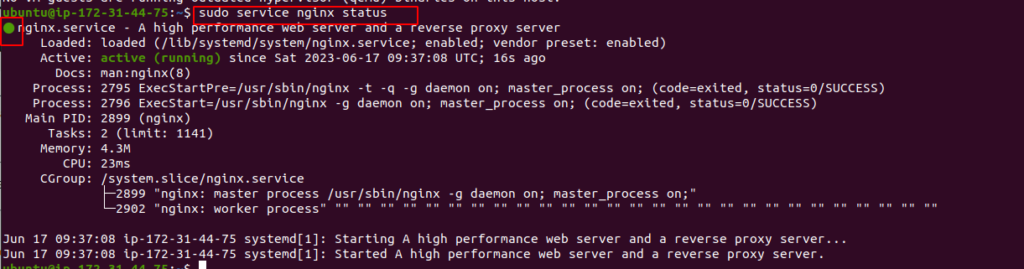
Step 4: Now, check Stop | Start | Restart Nginx
sudo service nginx start
sudo service nginx stop
sudo service nginx restart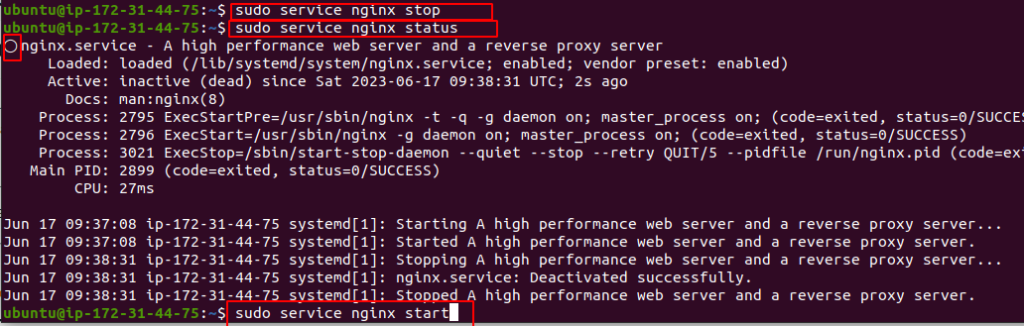
Step 5: How to confirm Nginx setup successfully?
Enter the public IP address of your EC2 instance, which can be found in the EC2 dashboard. Paste the IP address into your browser’s address bar.
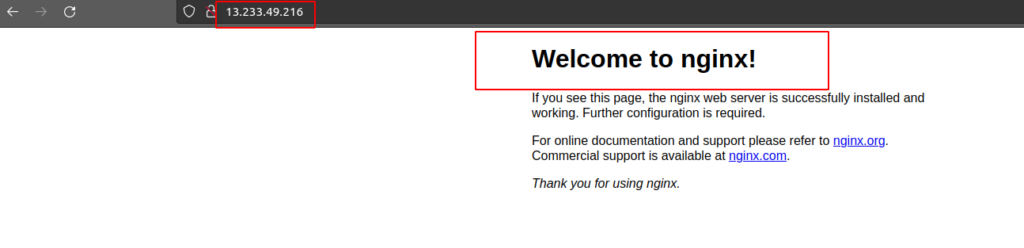
If page show Nginx message then it mean Nginx setup successfully launched
Note: Incase sudo service nginx stop command not work then run this command will reolve the issue
sudo killall nginx
Other Popular Articles



