Install Nginx on Ubuntu 22.04.2
Nginx Tutorial
Nginx setup in Ubuntu 22.04.2
To install Nginx on Ubuntu 22.04, you can follow these steps:
- First Update System Packages
sudo apt update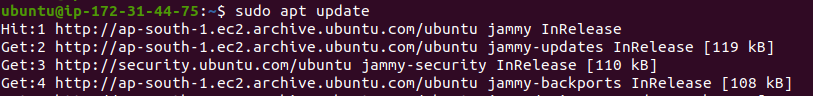
2. Install Nginx
sudo apt install nginx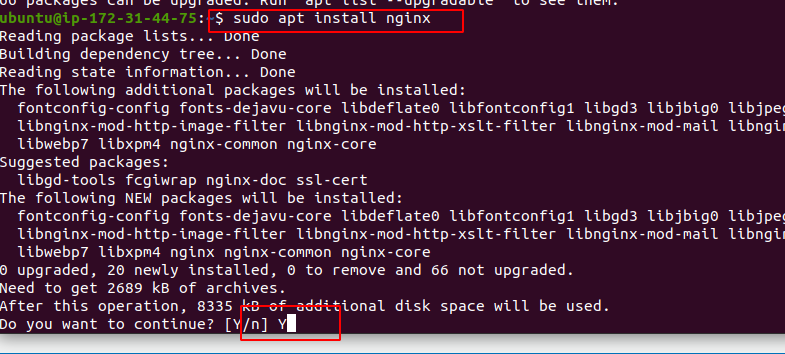
3. Check Nginx Status
sudo systemctl status nginxThis command will show the status of the Nginx service and confirm if it is running properly.
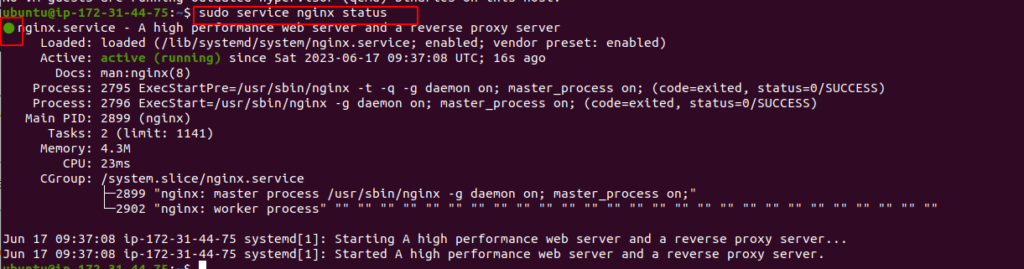
4.Configure Firewall (if applicable): If you have a firewall enabled, you need to allow HTTP (port 80) and HTTPS (port 443) traffic to access the Nginx server. You can use the following commands to allow the necessary ports:
sudo ufw allow 'Nginx HTTP'
sudo ufw allow 'Nginx HTTPS'
5. Verify Nginx Installation: Open a web browser and enter your server’s IP address or domain name. If Nginx is installed correctly, you should see the default Nginx welcome page.
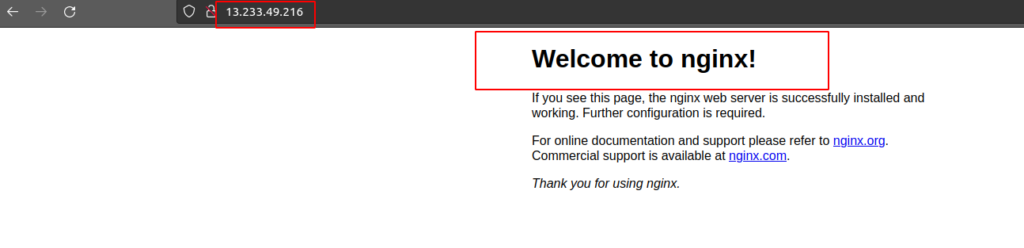
That’s it! Nginx is now installed and running on your Ubuntu server.




