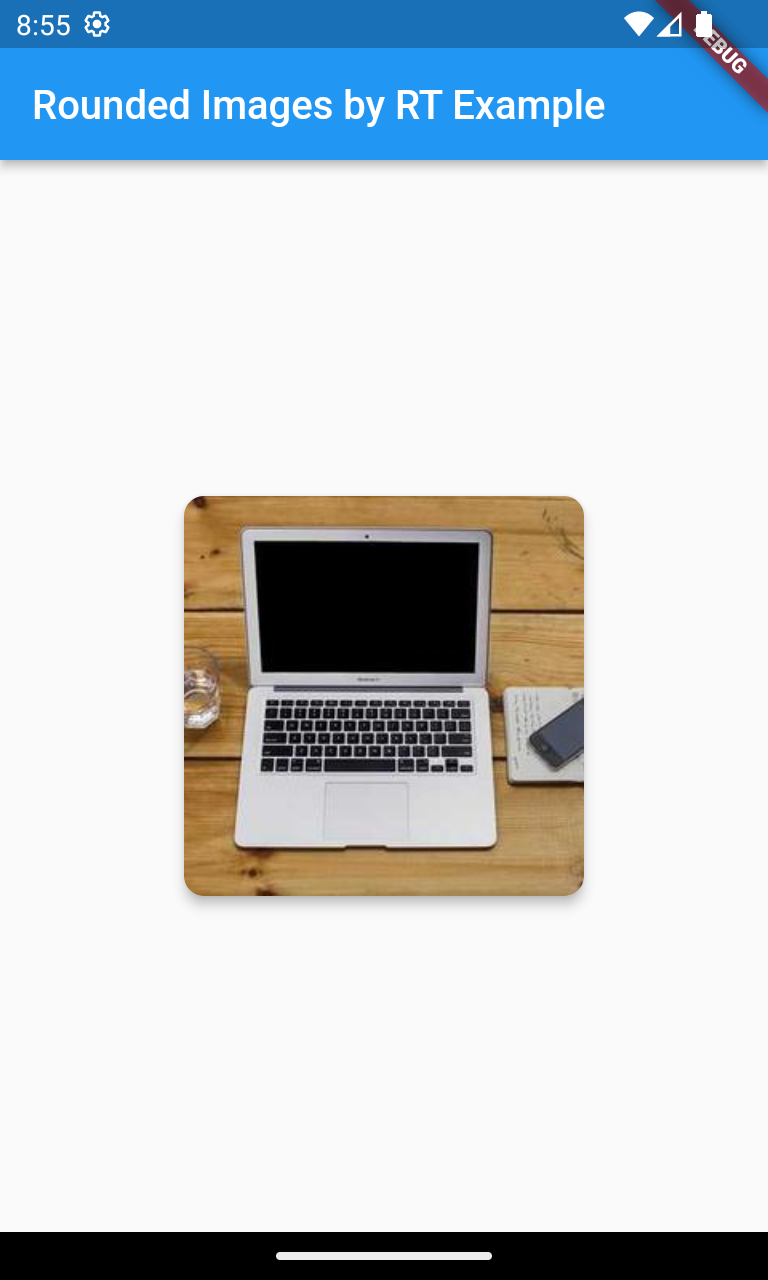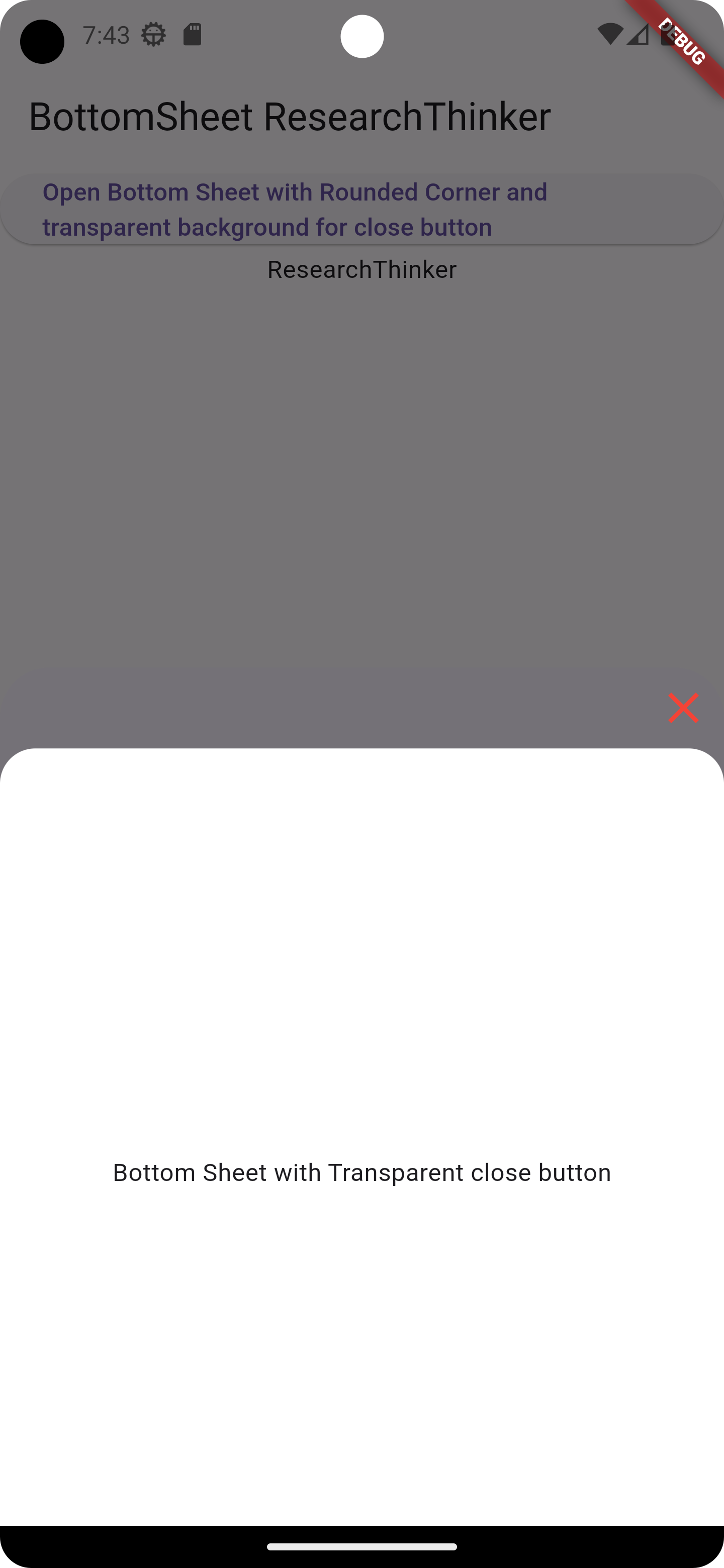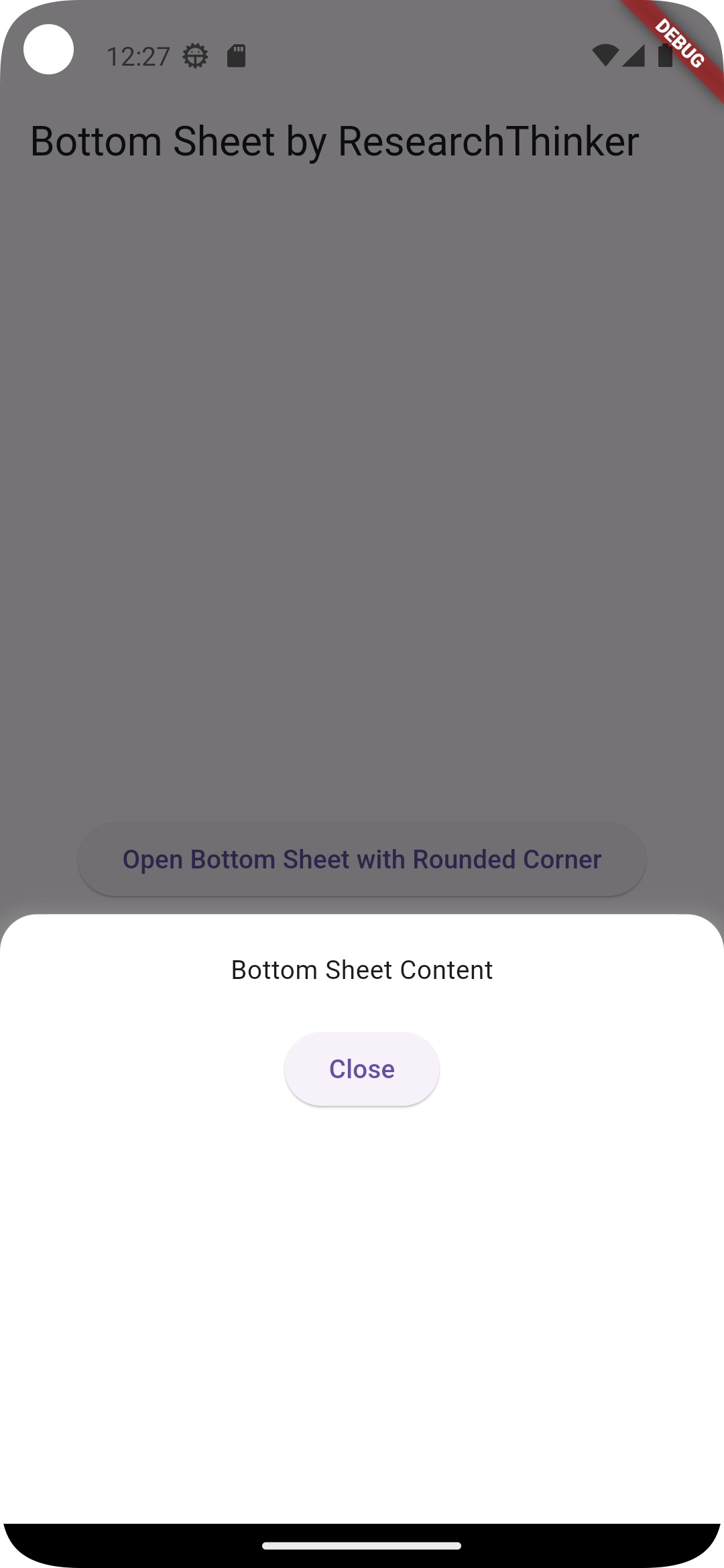Fixing Multiple ListView Scrolling Issues in Flutter
In Flutter, when encountering scrolling issues on a single page due to multiple ListView widgets or when using half of the page for a ListView and scrolling doesn’t function properly within the ListView, consider using NeverScrollableScrollPhysics() instead of AlwaysScrollableScrollPhysics(). This adjustment resolves scrolling problems, particularly when users attempt to scroll the page between ListView sections.
Column
children:[
//Other Widgets
ListView.builder(
shrinkWrap: true,
physics: NeverScrollableScrollPhysics(), //Through this we can scroll page smoothly
itemCount: itemCount,
itemBuilder: (context, index) {
// return
],
);
},
)
])Conclusion, when faced with scrolling issues in Flutter due to multiple ListView widgets or improper scrolling behavior within a ListView, opting for NeverScrollableScrollPhysics() over AlwaysScrollableScrollPhysics() can effectively address the problem. This adjustment proves particularly beneficial when users attempt to scroll between ListView sections, ensuring a smoother and more intuitive scrolling experience on the single page layout.