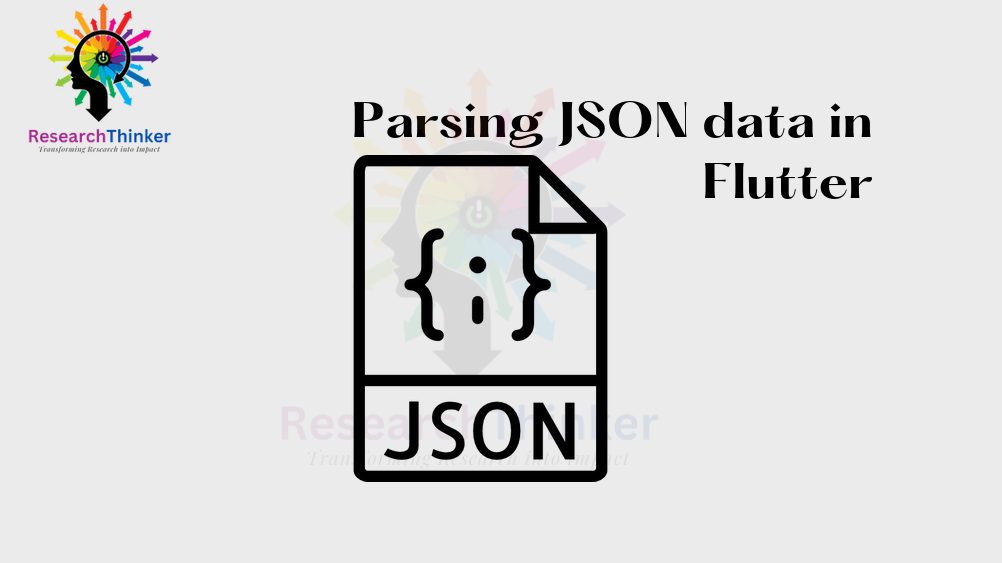Json to Excel
Add Dependencies
To export Json to Excel and download in Flutter first add packages in pubspec.yaml
dependencies:
excel: # to convert json data into excel
path_provider: # for directory path/download file pathExample
import 'dart:convert';
import 'dart:io';
import 'package:excel/excel.dart';
import 'package:flutter/material.dart';
import 'package:path_provider/path_provider.dart';
void main() {
runApp(MyApp());
}
class MyApp extends StatelessWidget {
@override
Widget build(BuildContext context) {
return MaterialApp(
home: Scaffold(
appBar: AppBar(
title: Text('JSON to Excel Example'),
),
body: JsonToExcelExample(),
),
);
}
}
class JsonToExcelExample extends StatelessWidget {
Future<void> _convertJsonToExcel(BuildContext context) async {
// Sample JSON data
List<Map<String, dynamic>> jsonData = [
{'Name': 'John Doe', 'Age': 25, 'City': 'New York'},
{'Name': 'Jane Doe', 'Age': 30, 'City': 'San Francisco'},
// Add more data as needed
];
// Create an Excel workbook
var excel = Excel.createExcel();
var sheet = excel['Sheet1'];
// Add headers
sheet.appendRow(['Name', 'Age', 'City']);
// Add data from JSON
for (var item in jsonData) {
sheet.appendRow([item['Name'], item['Age'], item['City']]);
}
// Save the Excel file
//For iOS The info.plist file is found in the IOS module of your flutter project(ios/Runner/info.plst) and Android update AndroidManifest.xml file
var excelFile = await excel.encode();
var directory = await getExternalStorageDirectory(); // Get the external storage directory.
var filePath = '${directory.path}/example.xlsx';
File file = File(filePath);
await file.writeAsBytes(excelFile);
print('Excel file saved as: $filePath');
// Show a SnackBar with the download option
ScaffoldMessenger.of(context).showSnackBar(
SnackBar(
content: Text('Excel file saved successfully.'),
action: SnackBarAction(
label: 'Download',
onPressed: () {
// Open the file using a file explorer
Process.run('open', [filePath]);
},
),
),
);
}
@override
Widget build(BuildContext context) {
return Center(
child: ElevatedButton(
onPressed: () {
_convertJsonToExcel(context);
},
child: Text('Convert JSON to Excel and Download'),
),
);
}
}