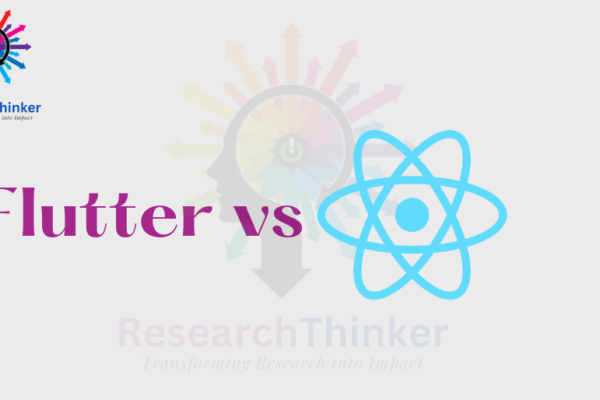Flutter Web | Web Application in Flutter
Flutter Web Tutorial Flutter Tutorial: Introduction Flutter Cross Platform MVVM vs MVC vs MVP Flutter Framework Flutter Benefits Flutter Comparison Install Flutter in Win/Linux/Mac Android Studio vs VsCode Android Setup VS Code Setup VS Code Plugins Android Studio Plugins Flutter Widgets: Flutter Basic Template Flutter Commands Top 10 Popular widgets Flutter Stateless vs Stateful Type…