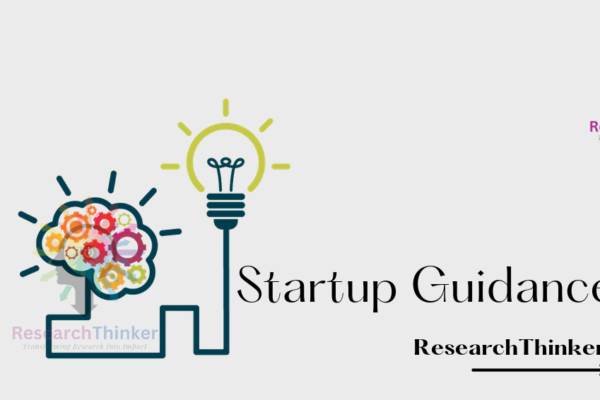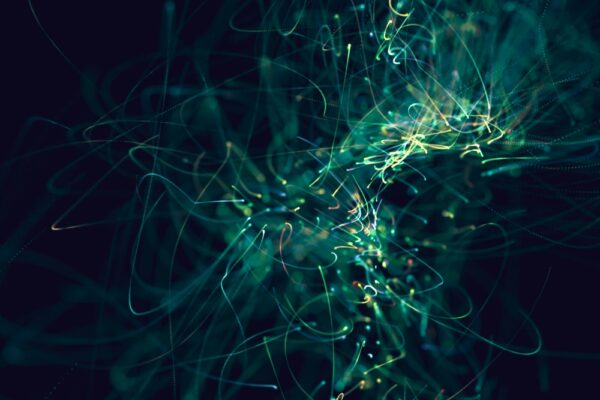print vs debugPrint in Flutter
In Flutter, both print and debugPrint are used to display message or string based content in the console, but they have different characteristics and use cases. 1. print debugPrint Differences print and debugPrint in Flutter Feature print debugPrint Purpose Basic console output Safer console output, especially for long text Output Handling Directly prints the entire…