
Flutter
Flutter Tutorials | Flutter Widgets Examples | Flutter Projects | Flutter for Interview | Flutter Apps | Flutter Web
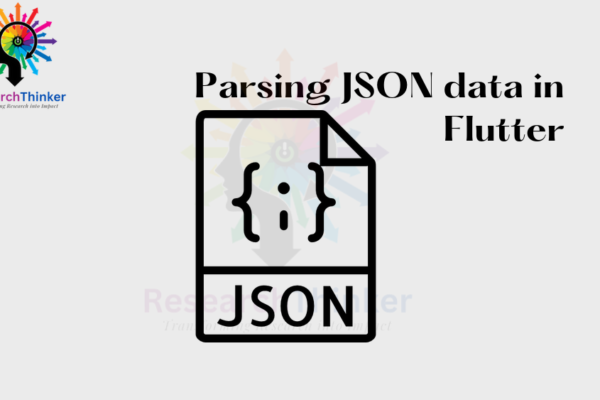
Json to Excel in Flutter | Export Json data to Excel Sheet in Flutter Android and iOS | Json to Excel
Json to Excel Add Dependencies To export Json to Excel and download in Flutter first add packages in pubspec.yaml Example

How to use multiple widgets | Switch case to use multiple widgets | How to use Switch case for widgets
In Flutter, managing multiple widgets dynamically can be achieved using a Switch statement. The examples below illustrate how to leverage a Switch statement to conditionally select and display widgets based on specific requirements. This technique is particularly useful when the choice of widget depends on dynamic conditions, and a switch case construct provides an organized…

Auto close keyboard in Flutter
In Flutter, there are several methods to dismiss the keyboard when it’s no longer needed. One of the most effective and straightforward approaches is to create a reusable widget and implement it within the onTap, onPressed, onChanged, etc., callbacks from the beginning. This ensures that the keyboard will automatically close when interacting with these UI…

Copy text in Flutter | Copy to clipboard Text in Flutter
In Flutter, copying text from your app can be achieved through various techniques. One of the simplest methods is using the SelectableText widget. This widget offers an easy way to enable text copying in your Flutter application.

Google Map Not open after adding API key in Flutter Application
Follow the steps given below to access Google Maps in Flutter application Step 1: First ensure that you have add package name in Google Map API in google console Step 2: Add google_map_flutter in pubspec.yaml Step3: Add API key in Android Manifest File Step 4: Add Key in between </activity> and </application>. Run the command…

How to handle Null value in Flutter ? | Handle Grey screen in Flutter
Null value in Flutter Null value occurs in different ways in flutter, sometimes null value is not controlled in production which causes grey screen and sometimes null value occurs in API response and many more reasons, To deal with this, we have added three ways through which you can handle it. 1. Tertiary operator 2.Empty…
![[Solved] Flutter package deprecation issue researchthinker](https://researchthinker.com/wp-content/uploads/2023/07/researchthinker-600x400.png)
[Solved] Flutter package deprecation issue
To resolve Flutter Package deprecation issue, while making build follow below steps : Example: In this case this type of error occur , similarly in your case may be same or different packages create issues, to resolve this issue follow these steps ../../../.pub-cache/hosted/pub.dev/hashtager-1.0.4/lib/widgets/hashtag_text_field.dart:88:35: Error: The parameter ‘details’ of the method ‘_TextFieldSelectionGestureDetectorBuilder.onSingleTapUp’ has type ‘TapUpDetails’, which…
![[Solved] Error: The parameter ‘details’ of the method ‘_TextFieldSelectionGestureDetectorBuilder.onSingleTapUp’ has type ‘TapUpDetails’, which does not match the corresponding type, ‘TapDragUpDetails’, in the overridden method, ‘TextSelectionGestureDetectorBuilder.onSingleTapUp’. flutter researchthinker](https://researchthinker.com/wp-content/uploads/2023/05/flutter-Researchthinker-600x400.png)
[Solved] Error: The parameter ‘details’ of the method ‘_TextFieldSelectionGestureDetectorBuilder.onSingleTapUp’ has type ‘TapUpDetails’, which does not match the corresponding type, ‘TapDragUpDetails’, in the overridden method, ‘TextSelectionGestureDetectorBuilder.onSingleTapUp’.
How to fix when Flutter package is not working ? Flutter Tutorial: Introduction Flutter Why Flutter About Flutter Cross Platform MVVM vs MVC vs MVP Flutter Framework Flutter Benefits Flutter Comparison I Flutter Comparison II Flutter Comparison III Install Flutter Android studio vs VsCode Android Setup VsCode Setup Vs Code Plugins Android Studio Plugins Flutter…

How to use Google Bage for Android App? | Latest Google Play badge style
Google Play Badges play a crucial role in marketing your app. However, it’s essential to ensure you have the most up-to-date badge for your promotional materials. To make this process easy, we’ve provided a link below where you can generate and download the latest Google Play badge. Keeping your badge current is essential for effective…

How to update Flutter app version for Play store?
Flutter Tutorial: Introduction Flutter Why Flutter About Flutter Cross Platform MVVM vs MVC vs MVP Flutter Framework Flutter Benefits Flutter Comparison I Flutter Comparison II Flutter Comparison III Install Flutter Android studio vs VsCode Android Setup VsCode Setup Vs Code Plugins Android Studio Plugins Flutter Widgets: Flutter Basic Templates Flutter Commands Common Widgets Top 10…


