
Flutter
Flutter Tutorials | Flutter Widgets Examples | Flutter Projects | Flutter for Interview | Flutter Apps | Flutter Web

Package vs Plugin in Flutter | Difference between Package and Plugin in Flutter ? | Package vs Plugin
Package vs Plugin In Flutter, plugins and packages are both used to add additional functionality to your app, but they serve different purposes: Note: This is one of the most popular questions asked in a Flutter developer job interview. 1. Flutter Package: A package in Flutter is a collection of reusable code that developers can…
print vs debugPrint in Flutter
In Flutter, both print and debugPrint are used to display message or string based content in the console, but they have different characteristics and use cases. 1. print debugPrint Differences print and debugPrint in Flutter Feature print debugPrint Purpose Basic console output Safer console output, especially for long text Output Handling Directly prints the entire…

How to Convert Url to APK in Flutter
Url to APK in Flutter In flutter we can easily convert Web Url to APK , below are the steps which execute smoothly: Step 1: Add package in your project pubspec.yaml file Step 2 : Now Update the main.dart file and add Url, here in this we are using researchthinker.com, you can use own url…

Timeout Exception in Flutter
How to handle Timeout exception in Flutter ? If you are encountering a timeout exception in your Flutter code when making API calls, there are several possible issues: Review Following cases this will solve Time out exception in Flutter code

Top Flutter Interview Questions | Top Dart Interview Questions
Top Flutter Interview Questions | Top Dart Interview Questions | Flutter Job Interview Questions | Common Flutter interview questions What is state Management in Flutter ? Answer: State management in Flutter refers to the process of managing the state or data of an application and ensuring that the user interface (UI) updates in response to…
Best way to make secure build for play store using flutter
obfuscation: In Flutter, obfuscation is a process that makes your Dart code harder to read and reverse-engineer. It involves transforming the code into a less human-readable form without changing its functionality. This is particularly useful for protecting your app’s logic and intellectual property when distributing it There are several ways to build and upload an…

How can we resolve scrolling issues when using multiple ListView in a Flutter ?
Fixing Multiple ListView Scrolling Issues in Flutter In Flutter, when encountering scrolling issues on a single page due to multiple ListView widgets or when using half of the page for a ListView and scrolling doesn’t function properly within the ListView, consider using NeverScrollableScrollPhysics() instead of AlwaysScrollableScrollPhysics(). This adjustment resolves scrolling problems, particularly when users attempt…
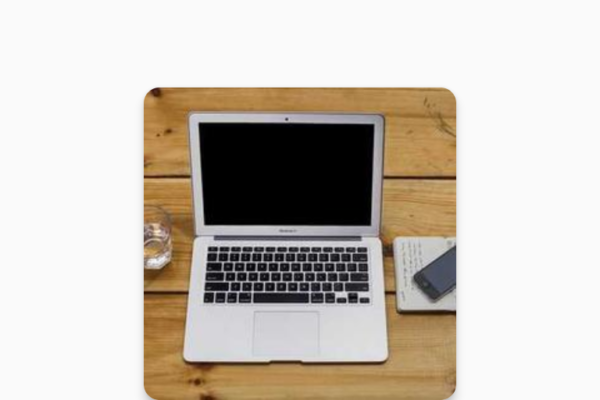
How to Create Rounded Images in Flutter?
Flutter Rounded Images In Flutter, rounded images within cards or dialog boxes can greatly enhance the visual appeal and user experience of your application. Whether you’re designing a profile display, product showcase, or any other UI component, rounded images can add a touch of elegance. To implement rounded images in Flutter, we utilize the Card…

Flutter Bottom Sheet with Transparent Background and Close Button
How to Create a Flutter Bottom Sheet with Transparent Background and Close Button (with Example) In this way, you can create a transparent background for the close button, and you can even add any icon or text. Additionally, we use rounded corners, which you can change accordingly. If you have any queries, you can message…
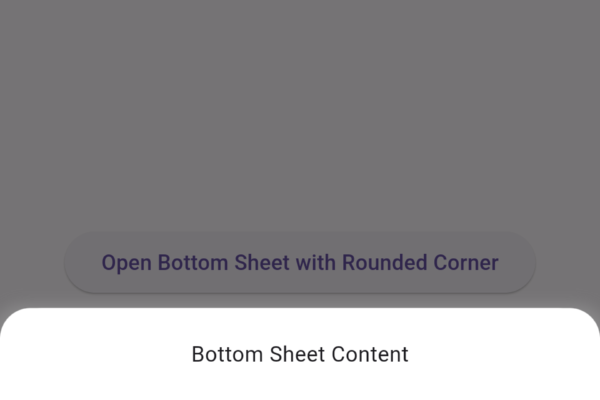
Creating a Rounded Bottom Sheet in Flutter
How to Create a Rounded Top Side Bottom Sheet in Flutter ? In Flutter, bottom sheets play a major role in many pages, reducing clutter or facilitating less frequent operations. We can use a bottom sheet through showModalBottomSheet to create and implement it according to our needs. However, in this tutorial, we will be crafting…


