Flutter Tutorial
Install Flutter in Win/Linux/Mac
Flutter Widgets:
Bottom Navigation Bar in Flutter
Auto Close Keyboard in Flutter
Screen size handling in Flutter
Flutter REST API
Flutter Advance
Wrap vs Builder vs OverBarFlow
Circular progress contain Icon
Flutter State management Comparison
Flutter Database
Flutter Token Expired Handling
Flutter Provider
Flutter GetX
Flutter with Native
Flutter Tips
Interview Questions
Analyze Flutter App Size
Flutter framework is highly suitable for cross platform (Android/iOS/Web/Desktop/64bit hardware) where developers can create any type of applications. One of the most common problems faced by developers is the size problem, which is usually increased due to using images or third party packages in assets. To analyze the actual size used by the app, we can run the commands below which analyze the actual size of a Flutter application. In this we can reduce or find unnecessary images or reduce the size of HD images.
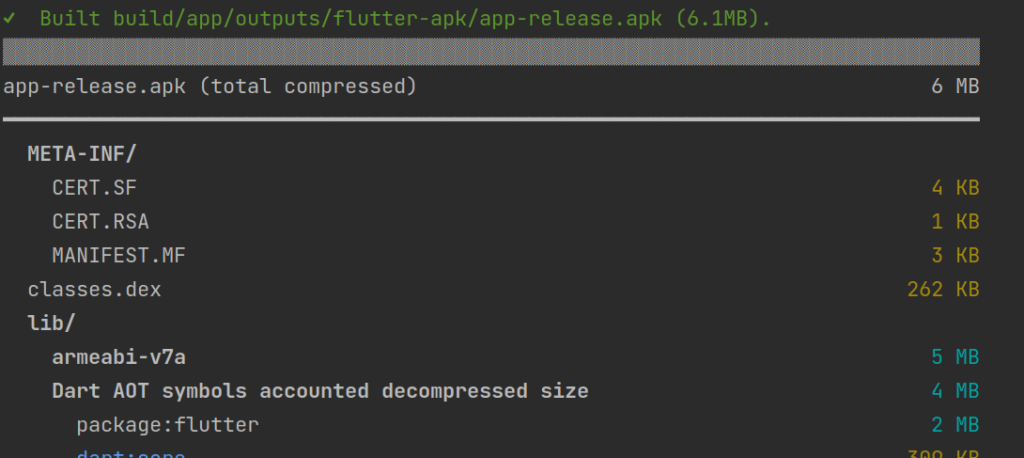
The common commands through we can check app images size are :
Note: You need to run these commands in a terminal or IDE terminal
Window:
flutter build apk –analyze-size
flutter build appbundle –analyze-size
Linux/MAC:-
flutter build apk –analyze-size –target-platform=android-arm
If you face any issue, please comment below, we will reply soon



