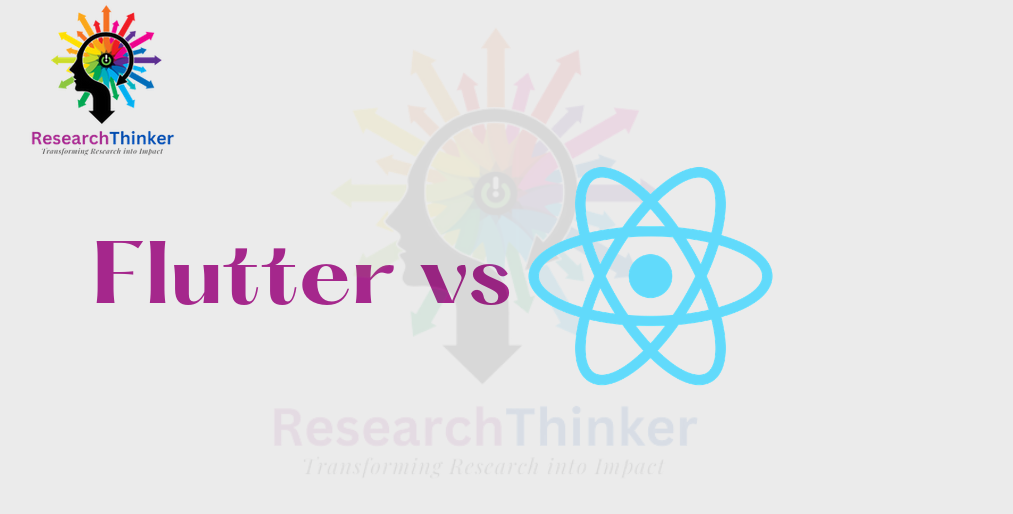Flutter Tutorial:
Flutter Widgets:
Flutter Advance
Flutter REST API
Advanced Concepts
Wrap vs Builder vs OverBarFlow
Circular progress conatin Icon
Flutter State management Comparison
Flutter Database
Flutter Token Expired Handling
Flutter Provider
Flutter GetX
Flutter with Native
Flutter Tips:
Interview Questions
Flutter 100 Interview Questions
Flutter Framework
Flutter is an open-source UI software development toolkit created by Google. It is designed to help developers build natively compiled applications for mobile, web, and desktop from a single codebase. Here are some key features and components of the Flutter framework:
Dart Programming Language:
– Flutter uses the Dart programming language. Dart is an object-oriented, class-based, garbage-collected language that is optimized for building mobile, desktop, server, and web applications.
Widget-Based Framework:
– Flutter is built on a widget-based framework. Everything in Flutter is a widget, from structural elements like containers to stylistic elements like colors. This widget-based approach makes it easy to compose complex UIs and manage the layout.
Hot Reload:
– One of the standout features of Flutter is its hot reload capability. This allows developers to make changes to the code and see the results almost instantly in the running application. It speeds up the development process and makes it easy to experiment with different UI elements.
Cross-Platform Development:
– Flutter enables the development of cross-platform applications. A single codebase can be used to create apps for different platforms, including Android, iOS, web, and desktop.
Material Design and Cupertino Widgets:
– Flutter provides a rich set of pre-designed widgets that support both Material Design for Android and Cupertino for iOS. These widgets help in creating consistent and visually appealing UIs.
Performance:
– Flutter apps are compiled to native ARM code for mobile platforms (such as Android and iOS) and x86 code for desktop platforms. This compilation to native code contributes to high performance and responsiveness.
Rich Animation Support:
– Flutter offers a powerful animation system that allows developers to create smooth and expressive animations. This is crucial for building modern and engaging user interfaces.
Plugins and Packages:
– Flutter has a growing ecosystem of plugins and packages contributed by the community. These plugins enable integration with various native features and third-party services.
Community and Documentation:
– Flutter has an active and growing community of developers. The framework is well-supported with extensive documentation, tutorials, and resources.
Desktop and Web Support:
– Flutter has experimental support for desktop platforms (Windows, macOS, Linux) and web browsers. This expands its capabilities beyond mobile app development.
It has gained popularity for building mobile apps, and its support for web and desktop development further extends its versatility.
Flutter vs Other Frameworks
| Flutter | React Native | Xamarin | NativeScript | Ionic |
|---|---|---|---|---|
| Dart | JavaScript (React) | C# | JavaScript (TypeScript) | HTML, CSS, JavaScript (Angular/React) |
| Customizable widgets | Uses native components | Native components for each platform | Uses native UI components but may require adjustments | Uses web technologies for UI components |
| High performance (compiled to native code) | Good performance, may require native modules | Good performance, may require additional configuration | Good performance, some tasks may require native modules | Generally good, but not as performant as fully compiled solutions |
| Growing community | Large and mature community | Established community with Microsoft backing | Active community with good support | Established community, especially in the web development space |
Flutter Framework Requirements
8 GB of random-access memory (RAM).
16 gigabytes (GB) is preferred, especially when using a virtual device (emulator or simulator).
At least 50 GB of available hard drive space.
A solid-state drive (SSD) hard drive.
At least a 2 gigahertz (GHz) processor.
A reliable internet connection.
If you want to build for iOS, you will need a Mac.