Comparative analysis of setState, notifyListeners, and obs in Flutter
Flutter Tutorial
Install Flutter in Win/Linux/Mac
Flutter Widgets:
Bottom Navigation Bar in Flutter
Auto Close Keyboard in Flutter
Screen size handling in Flutter
Flutter REST API
Flutter Advance
Wrap vs Builder vs OverBarFlow
Circular progress contain Icon
Flutter State management Comparison
Flutter Database
Flutter Token Expired Handling
Flutter Provider
Flutter GetX
Flutter with Native
Flutter Tips
Interview Questions
In flutter setState vs notifyListeners vs obs all are used to show updated value on screen without refresh or clicking button. setstate used in stateful widget and no additional package required for this, notifyListeners comes with provider package and obs is comes with GetX package. These methods are very popular and used in every Flutter applications. In short words these method auto refresh the variable or and datatype values
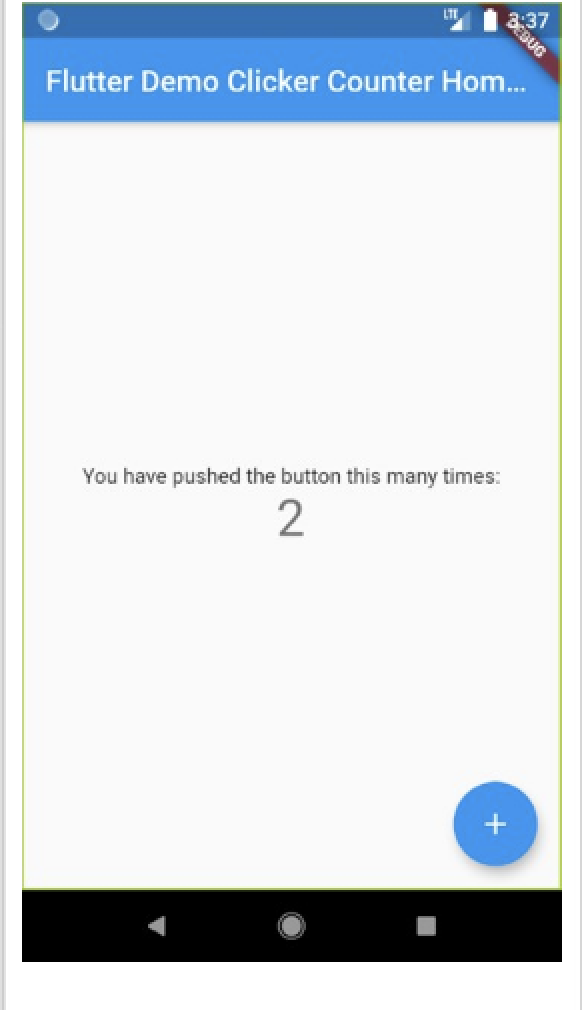
| Criteria | setState (Flutter) | notifyListeners (Provider) | obs (Getx) |
| Ease of Use | By default available in Flutter framework, used in stateful widget | Requires additional package provider, extending ChangeNotifier and managing listeners (see below example) | use obs modifier on variables , variable update automatically (see below example) |
| Flexibility | Standard Flutter state management approach | Provides a clear structure for managing state changes | Lightweight, reactive, and flexible |
| Dependency Management | no external dependencies | Provider library, adds some dependencies | Getx library, adds minimal dependencies |
setState Example (Flutter)
import 'package:flutter/material.dart';
class CounterApp extends StatefulWidget {
@override
_CounterAppState createState() => _CounterAppState();
}
class _CounterAppState extends State<CounterApp> {
int _counter = 0;
void _incrementCounter() {
//Here setState update _counter variable automatically
setState(() {
_counter++;
});
}
@override
Widget build(BuildContext context) {
return Scaffold(
appBar: AppBar(
title: Text('Counter App'),
),
body: Center(
child: Column(
mainAxisAlignment: MainAxisAlignment.center,
children: <Widget>[
Text(
'Counter Value:',
),
Text(
'$_counter',
style: Theme.of(context).textTheme.headline4,
),
],
),
),
floatingActionButton: FloatingActionButton(
// When user press _incrementCounter, setState update _counter variable automatically
onPressed: _incrementCounter,
tooltip: 'Increment',
child: Icon(Icons.add),
),
);
}
}
void main() {
runApp(MaterialApp(
home: CounterApp(),
));
}
Provider
import 'package:flutter/material.dart';
import 'package:provider/provider.dart';
class CounterModel extends ChangeNotifier {
int _counter = 0;
int get counter => _counter;
void incrementCounter() {
//// Here notifyListener update _counter variable automatically
_counter++;
notifyListeners();
}
}
class CounterApp extends StatelessWidget {
@override
Widget build(BuildContext context) {
return ChangeNotifierProvider(
create: (context) => CounterModel(),
child: MaterialApp(
home: Scaffold(
appBar: AppBar(
title: Text('Counter App'),
),
body: Center(
child: Column(
mainAxisAlignment: MainAxisAlignment.center,
children: <Widget>[
Text('Counter Value:'),
Consumer<CounterModel>(
builder: (context, counterModel, child) {
return Text(
'${counterModel.counter}',
style: Theme.of(context).textTheme.headline4,
);
},
),
],
),
),
floatingActionButton: FloatingActionButton(
onPressed: () {
//// When user press _incrementCounter, Provider update _counter variable automatically
Provider.of<CounterModel>(context, listen: false).incrementCounter();
},
tooltip: 'Increment',
child: Icon(Icons.add),
),
),
),
);
}
}
void main() {
runApp(CounterApp());
}
obs Example (Getx)
import 'package:flutter/material.dart';
import 'package:get/get.dart';
class CounterController extends GetxController {
//Here in this counter varaibale is obs
var counter = 0.obs;
void incrementCounter() {
counter++;
}
}
class CounterApp extends StatelessWidget {
final CounterController counterController = Get.put(CounterController());
@override
Widget build(BuildContext context) {
return MaterialApp(
home: Scaffold(
appBar: AppBar(
title: Text('Counter App'),
),
body: Center(
child: Column(
mainAxisAlignment: MainAxisAlignment.center,
children: <Widget>[
Text('Counter Value:'),
//// When user press _incrementCounter, Obx update _counter variable automatically
Obx(() {
return Text(
'${counterController.counter}',
style: Theme.of(context).textTheme.headline4,
);
}),
],
),
),
floatingActionButton: FloatingActionButton(
onPressed: () {
//Increment function
counterController.incrementCounter();
},
tooltip: 'Increment',
child: Icon(Icons.add),
),
),
);
}
}
void main() {
runApp(CounterApp());
}
If you face any issue, please comment below, we will reply soon



